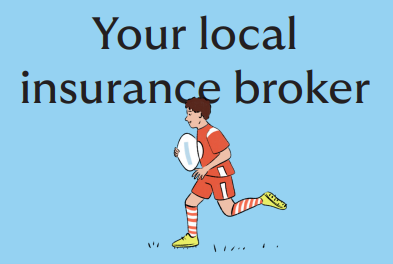Welcome to the Big Rugby Day Out! To enable the Howden team to transfer your video directly to you, please ensure your AirDrop is set up ready to recieve.
- Turn on Wi-Fi and Bluetooth.
- If you have a Personal Hotspot enabled, turn it off.
- Allow us to see your device to send you the video:
- Go to Settings ➜ General ➜ AirDrop.
- Select an option: Everyone
- Confirm that your AirDrop settings are set to receive from Everyone.
- When you receive an alert, tap Accept.
Once you have received the video, please do reset your preferences.