Your DVLA counterpart check code allows you to share your driving record with others, like insurance companies or potential employers. It also offers a safe and secure way to check someone else’s driving history. Read on to find out why you might need this code and how to access it.
The Driver and Vehicle Licensing Agency (DVLA) is a government organisation that holds information about all drivers and vehicles in the UK.
You may need access to their database to provide details about your driving record or check someone else’s. The most efficient way to do so is with an 8-digit electronic check code.
Read on to find out how to get this 8-digit code and why you might need it.
Where do I get a DVLA check code?
A licence check code gives you access to a driver’s licence summary. It is valid for a single use and expires after 21 days.
Getting a DVLA check code will enable you to use the government’s online system to access your up-to-date driving record.
The process differs slightly depending on whether you want to check your driving history or another driver’s.
We’ll take you through all you need to know about each option.
To get your own DVLA check code
You will need to get a DVLA check code for yourself if you are taking out insurance on your vehicle or hiring a car.
Here’s how.
To get a DVLA check code online
- Assemble the following information:
- Your driving licence number, which you can find on the back of your licence as point 5.
- The postcode on your driving licence
- Your National Insurance number, which you can find on various types of documentation, including your national insurance card, payslips and tax return.
- Head over to the government’s online portal. Here’s the link. Towards the bottom of the page, you will see a big green “Start now” button.
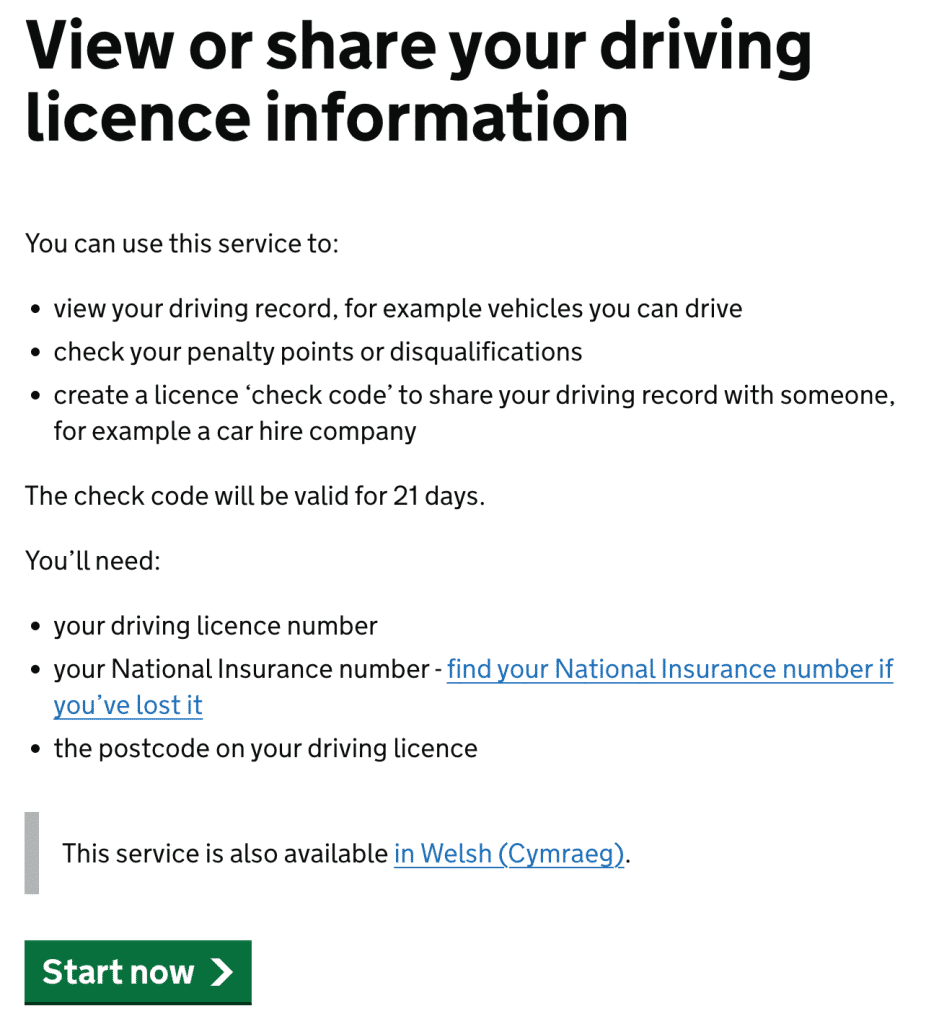
- Follow the prompts on the screen. You will be asked to fill in your information, including your licence number, postcode and National Insurance number. Once you have done so, you’ll need to read the associated Privacy Policy and tick the “I agree” box.
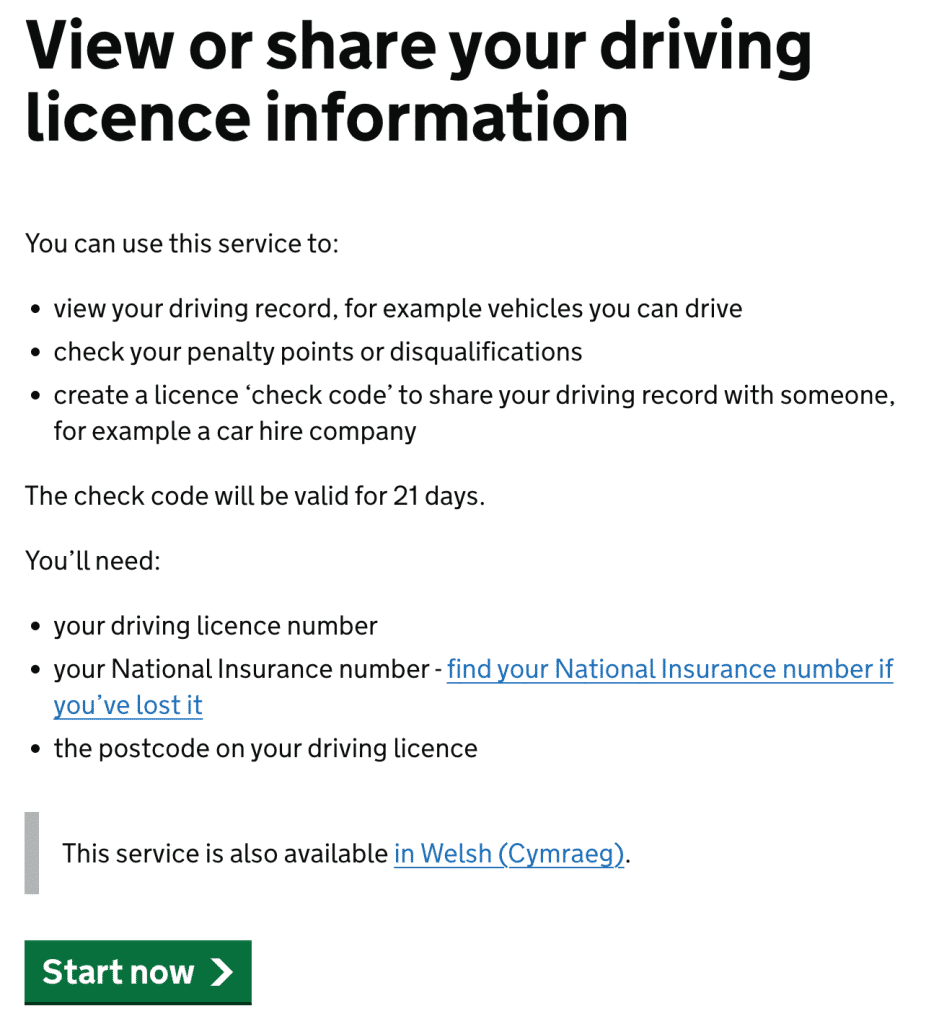
- View your driving licence details. At this stage, you’ll be able to access details of your driving history, including the types of vehicles you’re licensed to drive and any penalty points you may have. You’ll also see personal information, like date of birth and address.
- Get your DVLA check code. Click on “Get your check code” to have your 8-character code generated.
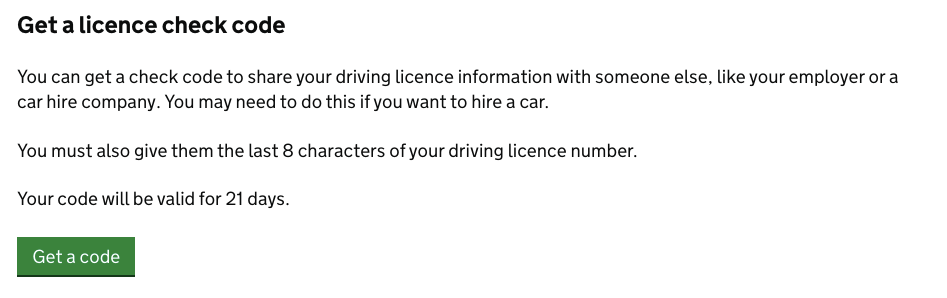
- Send it to those who need to access your record. It will be valid for 21 days from when you created it and can only be used once. If, for example, you need to send your driving history to both an insurance company and a car hire company, you may need to create more than one check code.
Luckily, it’s easy to generate a second code by simply tapping the option “Get another code”. You are allowed to have fifteen codes active at once. You’ll be able to see how many active codes you have by scrolling down the page.
If you need help using the online service, you can call this number: 0300 083 0013
Other ways to get your driving record
You can also access your driving record by:
- Phone. Call 0300 083 0013 between 8 am and 7 pm on weekdays and 8 am and 2 pm on Saturdays to apply for your driving record. Head here for details on the costs of making calls to the DVLA.
- Email. Fill out this access request form and email it to subjectaccess.requests@dvla.go.uk, along with this info:
- Your full name
- Your address
- Your driving licence number
- Post. Send the same details and access request form that you would for an email application. Post your application to:
Subject Access Request Enquiries
DVLA
Swansea
SA99 1BX
To check someone else’s driving history
If you are hiring a driver or work for an insurance or car hire company, you may need access to someone else’s DVLA summary sheet.
First things first: you need their permission — it’s a criminal offence to access another person’s record without this. They can do so by providing you with an online check code, or by giving their consent telephonically, by email or in writing, to the DVLA.
Once you’ve obtained that, here’s how you can get the info you need:
- Get the 8-digit DVLA check code from them. Once they’ve generated a code specifically for you, you’re a few steps away from getting access to their record.
- Ask them for the last eight characters of their driving licence number. You’ll need to input this before you can see their record.
- Go to the government webpage for checking someone else’s driving licence. Here’s the link.
- Hit “Start Now” and follow the prompts.
You can also check someone’s driving record on the phone. The driver will first need to call the DVLA ahead to leave permission. When you check, you will need the last 8 characters of their driving licence number.
- The driver will call this number: 0300 790 6801
- The person doing the check will call this number: 0902 139 3837
And there’s one final option here — the postal service. Both you and the driver will have to complete this form (a D888/1) and post it to the following address:
Subject Access Request Enquiries
DVLA
Swansea
SA99 1BX
What does your driving record show you?
Your driving record shows you:
- Your personal information
- What vehicles you’re legally allowed to drive
- If you have any infractions on your record
If you commit a motoring offence, from drunk driving to failing to stop after an accident, you may be given an “endorsement” on your driving record. This mark against your name will last somewhere between four and eleven years, depending on the severity of the offence. It will stay on your record from either the date you commit the offence or the date you are convicted.
Each endorsement has a corresponding code and number of penalty points attached to it. You can get the complete list of endorsement codes and penalty points here. Once endorsements are no longer valid, they should be automatically removed from your record.
Your driving record will also show if you’ve had any periods of disqualification. This means that you’ve been banned from driving for a period of time. Bans can be caused by having twelve or more penalty points as follows:
- 6 months if you have 12 or more penalty points in 3 years
- 12 months if you have two bans in 3 years
- 2 years if you have three bans in 3 years
(Hot tip? If anything is incorrectly recorded on your driving record, contact the court where you were convicted of the offence rather than the DVLA.)
What is a driving licence code?
Driving licence codes are not to be confused with your DVLA electronic counterpart check code, the 8-digit number that allows you to send your driving record to others.
Flip your driver’s licence to the back, and you’ll see that it has a collection of numbers and letters on it.
These codes show what kind of vehicle you’re allowed to drive. Some licence types have a minimum age category attached to them. Generally speaking, the heavier and more complicated a vehicle gets, the higher the minimum age.
To have a full motorcycle licence, for example, where you can drive a bike with over 35 kW of power, you need to be over 21. This is called a Category A licence.
A category C + E licence also requires you to be over 21 — it means you’re licensed to drive a Heavy Goods Vehicle with a trailer over 750 kg.
To drive a minibus or coach, you need a Category D licence and also have to be over 21.
How do I speak to a human at the DVLA?
While the process of obtaining your DVLA electronic counterpart check code online is relatively simple, there are some situations where you simply need to speak to a real-life human being about a specific issue.
If you need to contact the DVLA about driving licence enquiries, this number will take you to their head office in Swansea: 0300 790 6801.
To ensure that your call is routed to the right department, you can also go through these steps on the DVLA website.
In summary
A DVLA electronic counterpart check code lets you check your driving history efficiently online. You may need to do so if you’re applying for insurance or hiring a car. Each code is only valid for one use and expires within 21 days.
Checking someone else’s driving history is easy with a DVLA electronic check code. All you need is their permission, the code they generated for your use, and the last eight digits of their driving licence number.
If you prefer to check driving records by phone, email, or mail, this is also possible. Choose the method that is most convenient for you.
Good luck!
Also read:
- Don’t get ripped off by fake car insurance claims management companies
- Free MOT status checker – Check a vehicle’s MOT history
- Try our free-to-use Car Tax Checker

