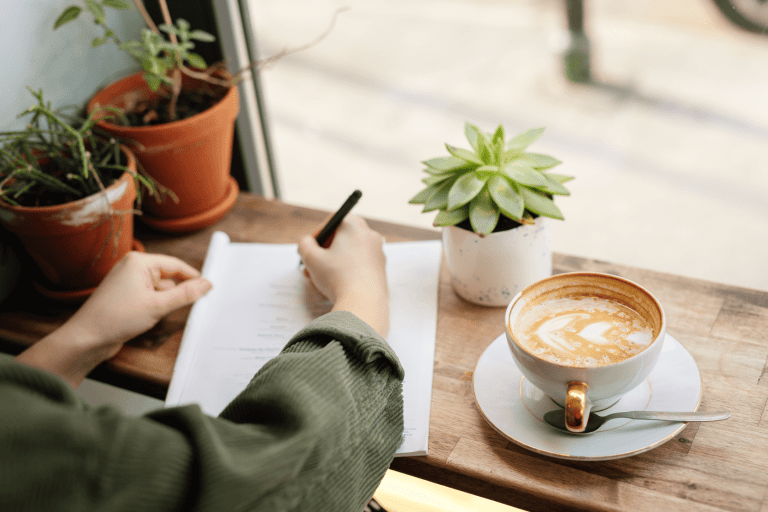Employees get two crucial tax statements throughout their working lives. Each is as important as the other, but for different reasons. Let’s take a look at the P45 vs P60.
One key difference between the P45 and P60 forms is the times you’ll be issued them. You’ll likely receive your P45 less frequently because it’s only given to you when you finish a job and move onto another one. You should receive your P60 from your employer every year between 6 April and 31 May.
But there’s a little more info you need to fully understand these helpful tax statements.
What’s the difference between a P45 and a P60?
The P45 and P60 are two essential tax statements that will follow you throughout your working career. The biggest difference between the P60 and P45 is the tax period they cover and the information they provide.
What is a P45?
The P45 is a statement of your earnings and tax paid for the current tax year. It’s given at any time of year, but only at the end of your time working with an employer. It covers all of your earnings and the tax you’ve paid for the tax year to date.
A P45 is used to help your new employer or pension provider ensure you’re paying the right amount of tax in your new role or through your retirement.
What is a P60?
Your P60 is your end-of-tax-year statement. It’s only issued at the end of the tax year. It covers all your earnings and tax paid for the past 12 months.
Your employer is obliged to give it to you by the end of May each year. If you work more than one job, you should get a P60 for every role you’re earning a wage or salary from.
Can I use a P45 instead of a P60?
No, they’re two different documents with two different purposes. A new employer won’t accept a P60 if they need a P45, and HMRC or someone giving you a loan won’t accept a P45 if they need a P60.
When do you receive a P45 vs P60?
You’ll receive a P45 at the end of your time with an employer. It’s the final statement of your earnings for the tax year so far. It also has details of all the taxes you have already paid.
Where do I get P45?
Your employer legally has to give you a P45 when you leave your job with them or to send it to you shortly after you leave. A lot of the time your P45 will be issued at the same time as your final payslip.
Do I need a P45 to start a new job?
Yes, you do. If you have any trouble getting your P45 from your previous employer, you can report them to HMRC.
What about a P60?
Once you start working, you should get a P60 every year between 6 April and 31 May. It comes from your current employer, not a previous one.
Even if you’ve only been in your job for a few weeks or months, you’ll still be given a P60 before the end of May, and every year you work after that.
Information on P45s and P60s
The information on a P45 and P60 is similar, but not exactly the same. After all, your P45 is detailing the taxes paid for part of a tax year and the P60 is giving information for a full tax year. So you’d expect these statements to be slightly different.
Information on your P45
- Your full details. Your name, address, date of birth, and gender, as well your PAYE reference, payroll (if applicable), and National Insurance numbers.
- Your gross pay. This is your complete wage before any tax has been taken off, up to the date you left your job.
- How much tax you’ve paid to date. Your employer will have already deducted tax for the year to date. Your P45 statement shows the exact amount they’ve paid for you.
- Your tax code. This is made up of several numbers and one or two letters. Every different tax code indicates the calculations your employer needs to make to deduct the right amount of tax from your wage.
- Your employer’s details. This includes their PAYE reference number and business details, and your payroll number, if there is one.
The P45 has four parts and ensures you start the next phase of your working life on the right foot. You should keep part 1A for your own records. This has the same information as part 1 which gets lodged with HMRC by your old employer.
Parts 2 and 3 of your P45 get handed to your new employer or pension provider. They use the information on this to set you up correctly in their PAYE systems so you’re paying the correct amount of tax.
Information on your P60
As mentioned, your P60 includes information pertaining to your earnings for the past tax year. Along with how much you’ve earned and how much tax has been deducted, you’ll find the following:
- Your full name
- Your National Insurance number. This is sent to you before your 16th birthday and stays with you for life. If you’re a new UK resident or didn’t get sent a number before your 16th birthday, you’ll need to apply for a National Insurance number. If you’ve lost it, you can recover your National Insurance number online.
- Your gross income. That’s your total salary or wages, before tax.
- Tax deducted for you. The tax your employer has taken between 6 April and 5 April.
- National Insurance contributions. The amount of National Insurance you have paid and which classes of National Insurance have been paid.
- Holiday pay or other statutory leave pay. This could be maternity or paternity leave pay, sick pay, or any other kind of pay you have received that your employer is obliged to pay you as an employee.
- Deductions for a student loan. If you’re paying off a student loan, the amount you have paid for the past tax year will show on your P60, too.
What’s the importance of P60 payslips?
A P60 is important because it lets you check you have paid the right amount of tax. You don’t want to pay too much nor too little.
If you notice the amount of tax paid is incorrect, you can expect HMRC to be in touch. If they think you’ve overpaid your tax, they’ll automatically issue a refund. If they think you’ve paid too little, they’ll be in touch to explain how they’re intending to recoup that. If you don’t hear from them, you should get in touch about any errors on your P60.
If you’re applying for a loan, or mortgage or need to apply for benefits, you may be asked for a P60, too. In these cases, it is used as proof of your earnings.
How to use your P45 and P60
Because these forms provide slightly different information, they’re used for different purposes. Your P45 is all about helping you transition to the next stage of your working life. If you’re starting a new job, signing up for Job Seekers Allowance or claiming your pension, you’ll need a P45.
A P60 is a statement of a full tax year and if you’re not changing jobs, you might think that it serves no purpose. Not so. A P60 is needed for claiming back overpaid tax or if you’re applying for finance of some sort.
Proof of your earnings
If you need to apply for a loan, a mortgage or any government benefits, you’ll need to provide proof of your earnings. The quickest and easiest way to do this is to share your most recent P60.
Keeping a record of your P60s, along with any copies of previous P45 statements and payslips, can help to speed the process of applying for credit and benefits. It’s a good idea to store these documents somewhere safe.
However, if you do lose your P60, you can always ask your employer for a replacement copy. Not only are they obliged to give you a P60 every year, but they also have to keep it on record for three years. If you do receive a copy, it will be noted as a copy, but will still be valid for the same purposes as the original document.
Completing a tax return
If you have paid too much tax over the last tax year, you’ll need your P60 to prove your income and claim your overpaid tax back. Self-assessment tax returns can be done without a P60 as long as you have access to your HMRC Government Gateway account.
Quickfire summary: P45 vs P60
Both the P45 and P60 are important tax statements. The way you use them is slightly different, but they are crucial documents relating to your tax obligations. Make sure you keep both when your employer gives them to you and, if nothing else, file them somewhere safe for the day you need to use them.
Also read:
- When is Corporation Tax Due? Payment Rates and Deadlines
- A Guide to Small Business Grants in the UK
- Can anyone buy unemployment cover?